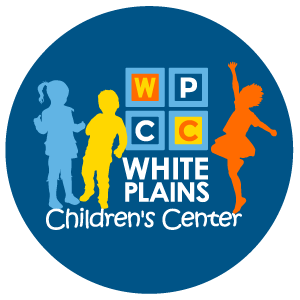We must have the following forms before you begin. Some of these forms are online forms, while others require you to print, complete, and either bring on your first day, or you can scan them to Nicole (nbutters@whiteplainschildrenscenter.org). If you do not have access to a printer, please let us know, and we will make sure to have copies of the forms that require printing available on your first day.
- printable – Staff Health Assessment/Medical Report
- printable – Tuberculosis Screening/Test Form
- online – Health Questionnaire
- online – Emergency Information Form
- printable – W-4
- printable – NC-4
- online – Direct Deposit
- online – Dress Code
- online – Criminal Background Check Qualification Letter (see ‘Background Check Process’ tab to left)
- online – Employee Agreement & Acknowledgments (TBD)
- printable – I-9 Employment Eligibility Verification (please bring acceptable documents on your first day)
If you have been hired for a full-time position and are eligible for insurance, the necessary enrollment forms are listed below. Details about insurance premiums and benefits coverage are available under the employee resources tab to the left. If you’d prefer to opt out of the health insurance provided by WPCC, there is a section in the health insurance enrollment form you will need to complete. If you’d prefer to opt-out of the dental and/or vision insurance provided by WPCC, there is a place to do so on the dental & vision insurance enrollment form below.
- printable – Health Insurance Enrollment Form
- online – Dental & Vision Insurance Enrollment Form
- printable – Life Insurance Enrollment Form